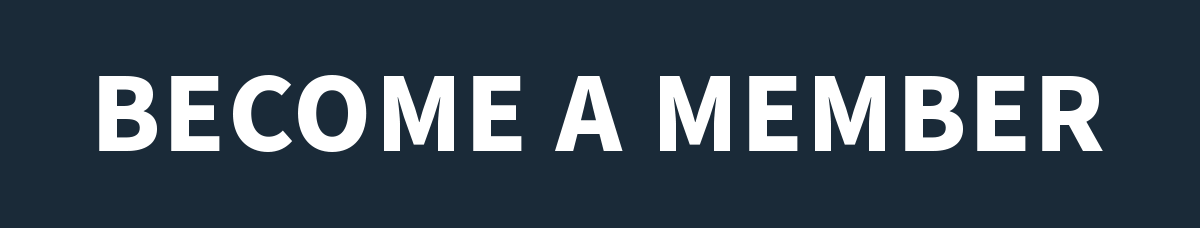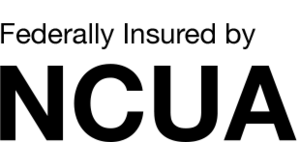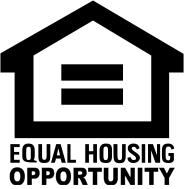Keep your account secure - update your mobile number and email address
Granite Credit Union requires multi-factor authentication (MFA) when you log in to online banking to help protect your account against fraudsters and cybercriminals. It’s a simple but powerful step toward keeping your accounts safe.
How it works
When you log in to online banking, you’ll enter your username and password. You will be given the option to have a one-time verification code sent to either the email address or mobile number we have on file. You’ll enter that number before accessing your account. So, you’ll need to make sure your email address and mobile number are up to date.
Here’s how to update your mobile number and email address in online banking:
Log in to online banking
Click on the Menu (3 lines icon)
Scroll down to User Profile and click on SETTINGS
Under Account Settings, click on EDIT ADDRESS
Add or edit your mobile number in the Cell Phone box at the bottom of the page and click SUBMIT
Under Account Settings, click on EDIT EMAIL
Click on ADD EMAIL button to enter a new email address
Or click on a listed email to edit it and click SUBMIT
Repeat for each account
You can also update your mobile number and email address on the mobile app:
Log in to your mobile app
Click on Menu
Scroll down to User Profile and click on SETTINGS
Under Account Settings, click on EDIT ADDRESS
Add or edit your mobile number in the Cell Phone box at the bottom of the page and click SUBMIT
Under Account Settings, click on EDIT EMAIL
Click on ADD EMAIL button to enter a new email address
Click on Use as Security Contact toggle button
Click SAVE
Click on outdated email addresses and click DELETE
Repeat for each account
If you need assistance, please visit a branch, speak with a representative in our online chat, or give us a call at 801-288-3000.